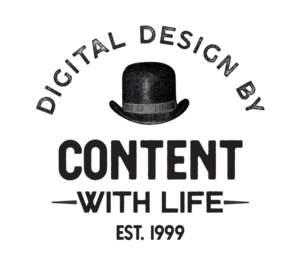Subtle 3D-Parallax Diorama experiment, (with apologies to Hendrik Voogd)

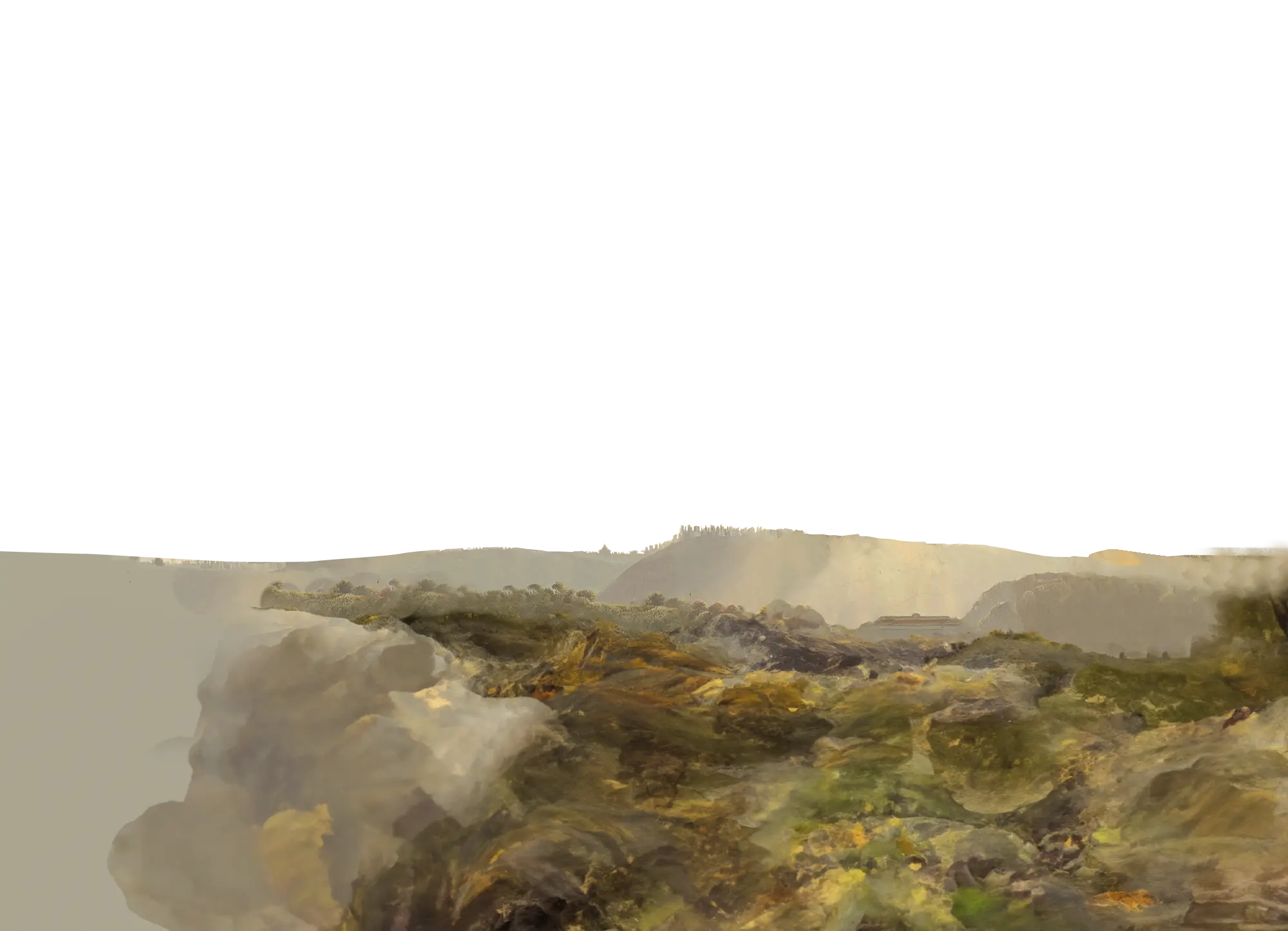

Italian Landscape with Umbrella Pines
Hendrik Voogd, 1807
From the Rijksmuseum website: Voogd was known as the ‘Dutch Claude’, after the French painter Claude Lorrain, who was famous for his history landscapes bathed in golden light. Voogd painted the gardens of the Villa Borghese in Rome in the late afternoon. The sun casts long shadows, and the trees stand out sharply against the sky. Strolling figures are enjoying the magnificent sunset. In the foreground, an artist is seated against a tree and drawing.
Find out more about the original painting at: https://www.rijksmuseum.nl/
I’m a bit obsessed with old photographs and paintings, and wanting to make them come to life digitally, while being respectful of the original artist.

I’ve been doing a lot of reading, tinkering and learning surrounding 2.5D photography recently, and I’ve been experimenting with dioramas and parallax images, both in Adobe After Effects and embedded in web pages directly. The image at the top of this page is an example – as you scroll down, you get a subtle parallax effect.
What is 2.5D Photography?
It’s basically the art of turning a conventional 2D photo or image and making it appear to be 3-dimensional. It’s part optical illusion and part digital trickery.
I found this painting on the (brilliant) Rijksmuseum website and thought it was amazing – I love the golden light and the fact that there are so many little vignettes within the work.
The first task when you’re making a parallax 2.5D image is to separate the different layers within the image – eg, foreground, mid-ground, background (plus others in-between depending on the image). I shot myself in the foot a bit with this image as it’s extraordinarily tricky to isolate each layer – all those trees, hedges and leaves!! It’s lucky that I like a challenge…
Because the different layers of the image need to move independently of one another in order to make the parallax effect, you have to fill in details which are concealed in the original painting (eg, the areas behind the tree trunks). Photoshop Generative AI came in handy here, plus a lot of clone stamping and fiddling about.
The Web version:
I used Elementor Pro to build this page. The diorama was constructed by placing the layers of the painting directly on top of each other (using absolute positioning and setting the Z-index numbers accordingly), then setting scrolling effects at different speeds for each layer to give the parallax effect. The tricky thing was making sure that the diorama worked responsively (looking good on a mobile, tablet etc).
The Video Version:
Once the layers were in good shape, I imported them into Adobe After Effects and arranged them in a 3D space, then set a camera to ‘dolly’ slowly through the scene. It’s a pretty fiddly process and is really tricky to get the alignment true to the original painting. I used the puppet warp tool to put some very subtle movement into the figures within the scene…hopefully not so subtle you don’t notice it! It’s far from perfect and there are certain things that jar a little – I would have liked to animate the long afternoon shadows being cast by the tree trunks in the foreground, for example, but I had to wrap it up and move onto other projects! Maybe I’ll revisit and improve it at a later date, and maybe choose a simpler image next time!